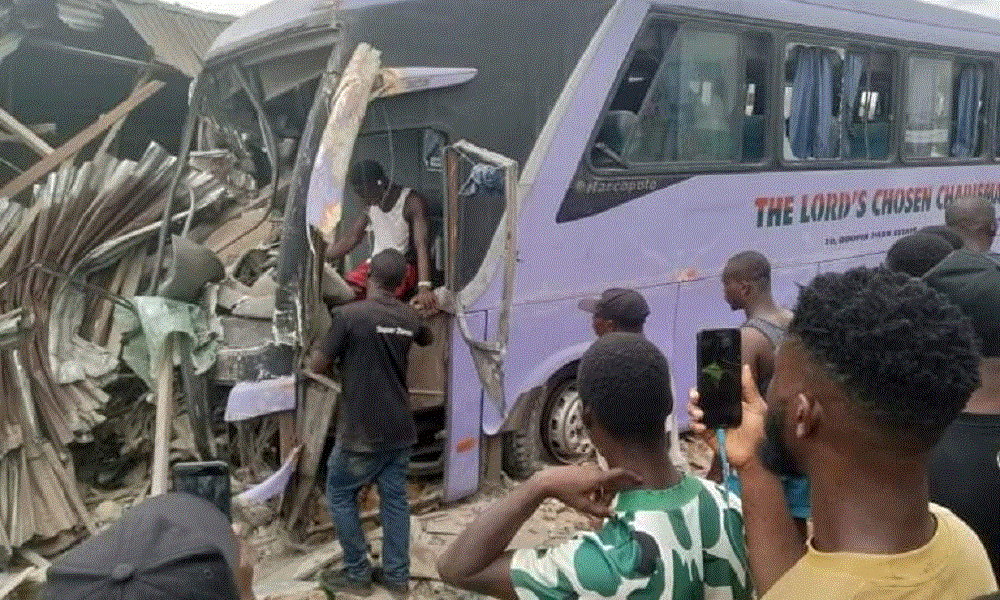JAMB 2024 Result Portal: How To Check JAMB Result On JAMB Result Checker Portal
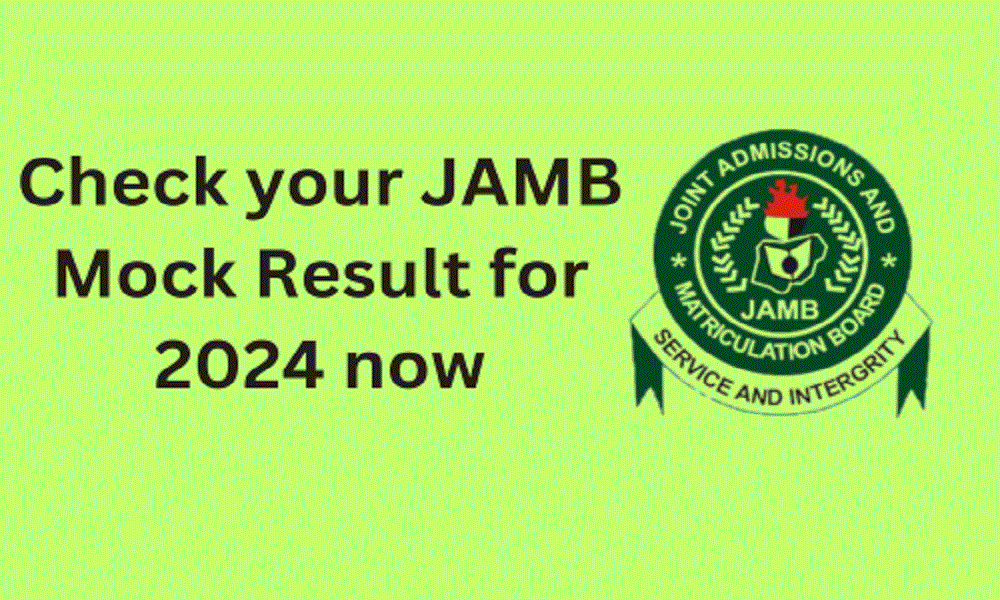
JAMB 2024 Result Portal has been activated, see how to check JAMB Result on the JAMB Result Checker Portal below.
JAMB 2024 Result Portal: This article will show you how to check 2024 JAMB results by using the https://efacility.jamb.gov.ng/login portal and checking with your registration number or without your registration number.
JAMB 2024 Result Portal: Check JAMB results 2024 online:
This is to inform the general public that the JAMB 2024 result will be officially out on https://efacility.jamb.gov.ng/login. For those who wrote the JAMB 2024 UTME, this article will show you how to check your UTME Result.
The official JAMB website is the primary platform for accessing your UTME results. Here, you can print your results slip. Here’s a step-by-step breakdown:
Go to the JAMB eFacility Portal: Open a web browser and visit the Joint Admissions and Matriculation Board’s eFacility portal at https://efacility.jamb.gov.ng/login.
Enter your login details: Here, you’ll need to provide your Email Address and password used during registration.
Access your results: Once you’ve entered the required details, click on the “Check UTME Results” button. Your UTME scores for each subject tested should be displayed on the screen if it’s been released.
Important Notes
Ensure you have a stable internet connection before attempting to Check JAMB results 2024 online. A poor network connection can hamper the process for you.
If you get error messages, please note that it’s either your result isn’t yet up, or there’s a service downtime due to massive traffic on the website. As such, just give it time or try an alternative option.
How to Check JAMB Result Via SMS | Checking JAMB results 2024 via SMS
JAMB also offers a convenient SMS option for accessing your UTME results. This method is helpful for candidates, parents or guardians who may not have immediate access to a computer or the Internet. Here’s how to do it:
Open your messaging app: On your mobile phone, launch your text message application.
Compose a new message: In a new message, type “RESULT” (all caps) followed by your JAMB Registration Number.
Send the SMS: Send the message to either 55019 or 66019, the official JAMB result SMS numbers.
Receive Your Results: JAMB will then send you a reply SMS containing your UTME scores for each subject tested, if your scores are ready.
Important Note: This method incurs a ₦50 service charge deducted from your mobile phone airtime.
Therefore, make sure you have sufficient balance before attempting to check JAMB results 2024 via SMS.
What you need to know about JAMB Result 2024: